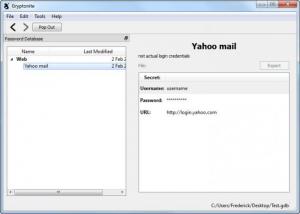Gryptonite
3.0.7
Size: 15.49 MB
Downloads: 2940
Platform: Windows (All Versions)
If you have important information to remember, Gryptonite can help you keep it safe. The software allows you to store almost any information in highly secure databases. You can organize information in folders and sub-folders, like on an Explorer window and keep it safe from prying eyes without any difficulty. Instead of trying to remember your passwords and PINs or writing them down on a piece of paper, where anyone can see them, you can store everything in a single database and protect everything with a single password.
Gryptonite is free and open source and it can be installed in a matter of seconds. It works on all popular Windows versions and it doesn't ask for too many resources. Also, there are no special requirements you have to meet, like drivers or other tools. The program can run without any problems, even on older machines, with modest hardware.
You may create various entries in a tree structure, on the left side of a user friendly interface and view their contained information on the right side. New entries can be defined on a separate window, on which you can fill in a wide variety of input fields, for usernames, passwords, URLs, PINs and more. The best part is that Gryptonite allows you to choose what input fields should be available or not for each entry. You can add or remove individual input fields and select their content types.
Besides filling input fields, you can also add personal notes and descriptions, attach files and replace the characters in a field with asterisks. Another useful security feature is the software's built-in password generator, which can help you create long and complex passwords instantly.
If an entry contains a URL, you may double click that entry, to launch the URL in your default browser. Double clicking a database entry will also minimize the user interface and replace it with a smaller one, which displays only the entry's contents. What's more, you may click and drag each bit of information to any text box. This can be particularly useful if you wish to insert a password while someone is watching you over the shoulder.
Pros
You can store a wide range of information into a secure database. The software comes with its own password generator. Also, it allows you to insert information from your database into input fields just by clicking and dragging.
Cons
You shouldn't encounter any serious issues. If you need to keep your sensitive information safe, Gryptonite will meet your demands.
Gryptonite
3.0.7
Download
Gryptonite Awards

Gryptonite Editor’s Review Rating
Gryptonite has been reviewed by Frederick Barton on 12 Feb 2015. Based on the user interface, features and complexity, Findmysoft has rated Gryptonite 5 out of 5 stars, naming it Essential